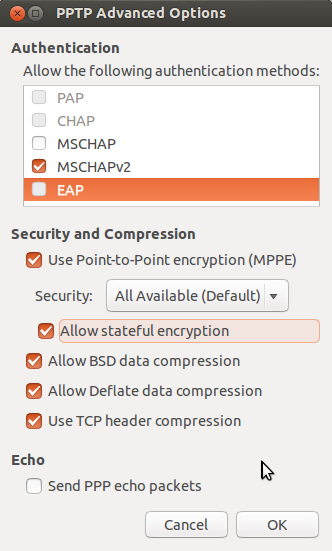Setup Guide for Ubuntu-PPTP
Setting up PPTP on Ubuntu Mint
- 01. Go to System Settings, Network, click the 'Add' button, and create a new PPTP VPN connection.
- 02. Go to 'Configure', and set the gateway to gw1.iad1.octanevpn.com (or whichever gateway you prefer) and set the username and IPSec/PPTP password.
- 03. Go to 'Advanced' and check all boxes other than 'PAP', 'CHAP', and 'Send PPP echo packets'.
- 04. Click 'OK', click 'Save', and then click the 'On' button in the Network window.
1. Go to System Settings, Network, click the 'Add' button, and create a new PPTP VPN connection.[TOP]
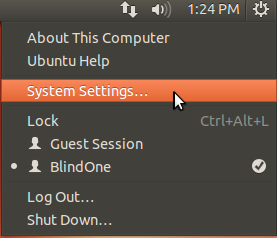
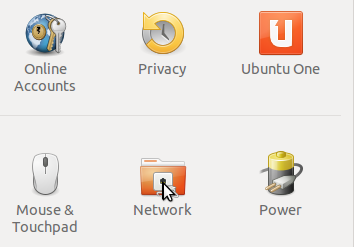

2. Go to 'Configure', and set the gateway to gw1.iad1.octanevpn.com (or whichever gateway you prefer) and set the username and IPSec/PPTP password.[TOP]

3. Go to 'Advanced' and check all boxes other than 'PAP', 'CHAP', 'MSCHAP', 'EAP' and 'Send PPP echo packets'.[TOP]