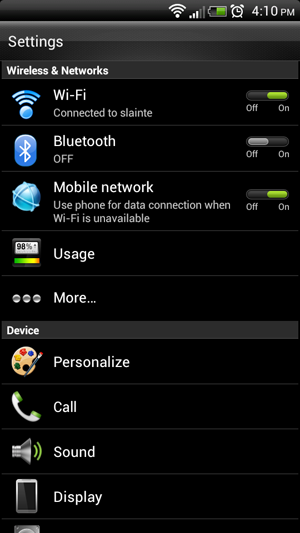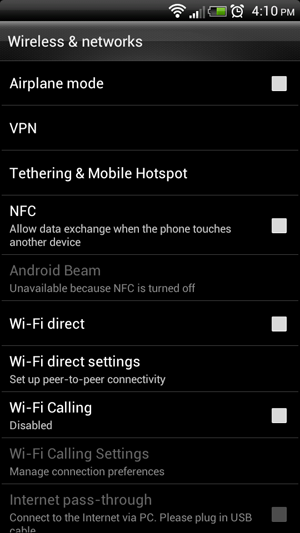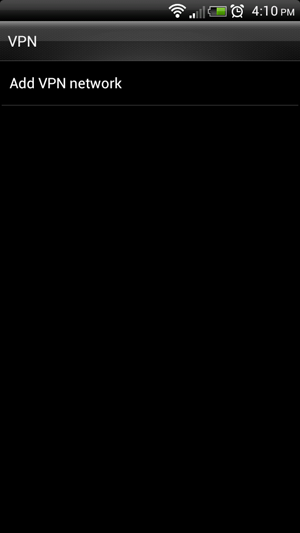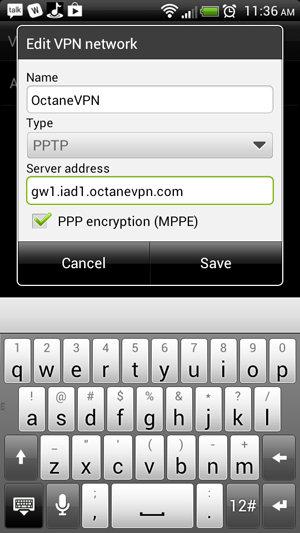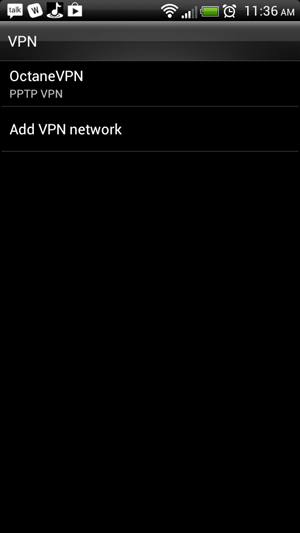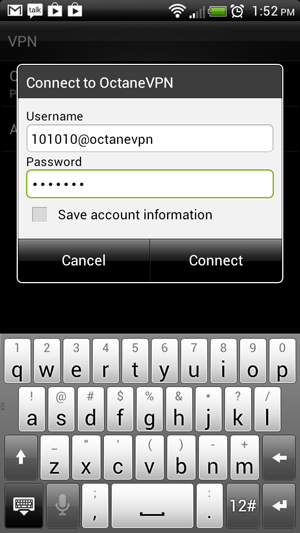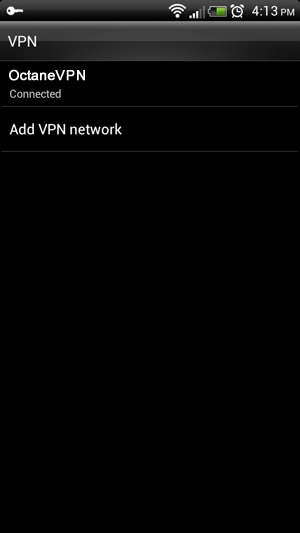Setting up PPTP on Android (pre-Ice Cream Sandwich devices)
- 01. Tap 'Wireless and Networks' or 'More' (depending on device)
- 02. Tap 'VPN'
- 03. Tap 'Add VPN Network'
- 04. Fill in the following info:
- Name: OctaneVPN
- Type: PPTP
- Server Address: gw1.iad1.octanevpn.com (or whichever address you prefer)
- Tap 'Save'
- 05. Tap on 'OctaneVPN to connect
- 06. Enter Username (1010101@octanevpn format) and IPSec/PPTP password
- 07. Done!