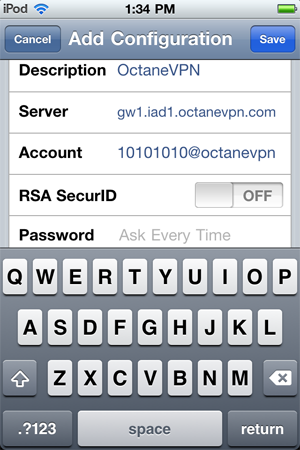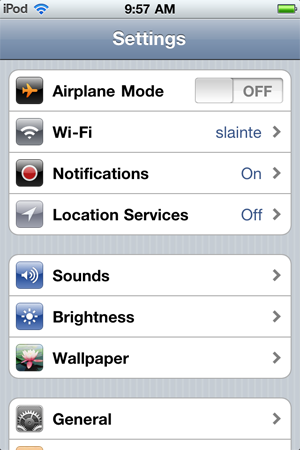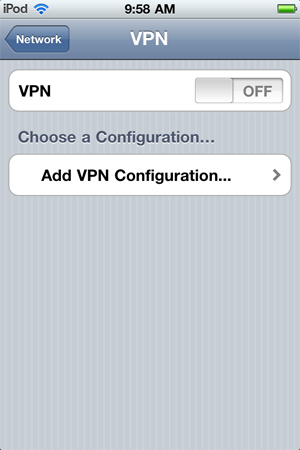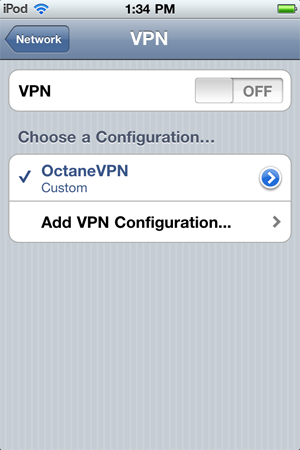Setup Guide for iPad and iPhone PPTP
- 01. Start Settings
- 02. Tap General, Network and VPN
- Tap 'Add VPN Configuration...'
- 03. Tap PPTP
- 04. Enter the following information:
- Description: OctaneVPN
- Server: gw1.iad1.octanevpn.com (or any gateway)
- Account: Your OctaneVPN Username (10100110@octanevpn)
- Password: Enter your IPSec/PPTP password or leave blank to be prompted each time you connect
- Click 'Save'
- 05. Toggle the VPN On/Off button
- Enjoy your secure connection to OctaneVPN!
4. Enter the following information: [TOP]
Description: OctaneVPN
Server: gw1.iad1.octanevpn.com (or any gateway)
Account: Your OctaneVPN Username (10100110@octanevpn)
Password: Enter your IPSec/PPTP password or leave blank to be prompted each time you connect
Click 'Save'
To Connect: Go to Settings, Network, VPN