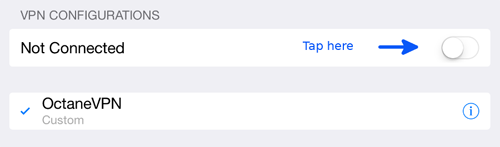IPSec on iOS
This guide will show you how to set up an IPSec connection on your iOS device.
Note: We generally recommend using the OpenVPN protocol if possible instead of IPSec. See OpenVPN setup guide here
1. Open the Settings:

2. Choose VPN in the General Settings:

3. Choose Add VPN Configuration:
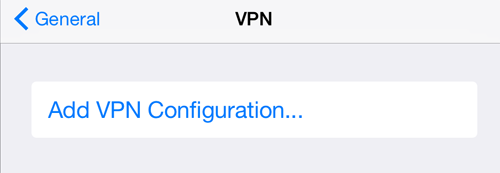
4. Fill the fields as indicated, then tap Done:
*If you want to be able to select and use VPN gateways located in other cities or countries, repeat the process above adding a new VPN configuration and giving a new Description and Server location. (Server names for each location are here)
5. Tap the button to enable the VPN: